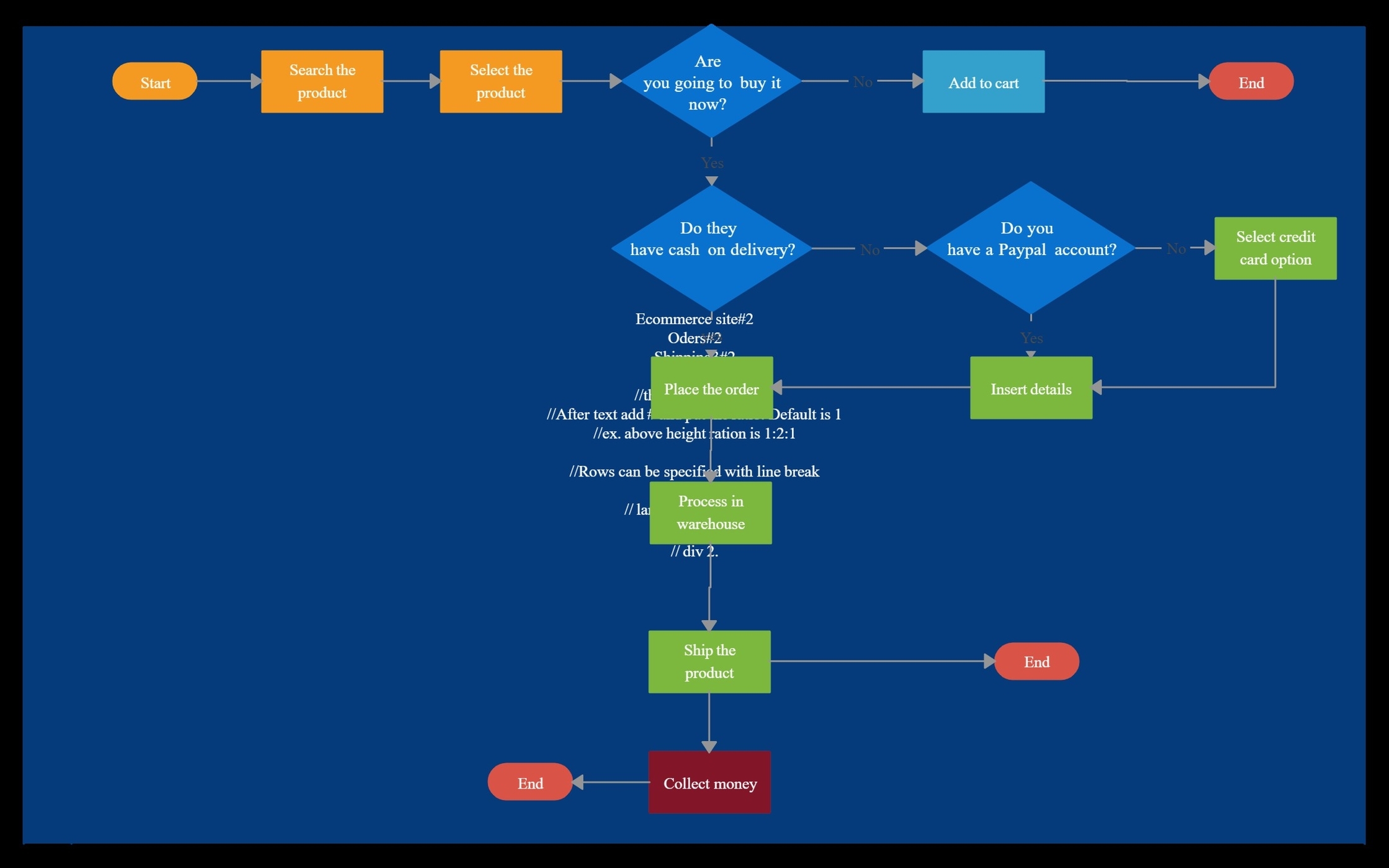
The eCommerce process flow describes all the steps and functionality that makes an eCommerce website work. In many ways, eCommerce works similarly to brick-and-mortar stores, except online. There’s what the customer sees, and other areas that are only for employees. Employee-only areas in eCommerce are like the management office and the space behind the registers in a brick-and-mortar store, with the difference being that they exist on a computer instead of a physical space. Likewise, the customer-facing areas are similar to the sales floor, aisles, signage, and other typical retail features, only on a website instead of inside a building. In software, including the software that runs eCommerce websites, these two areas are described as the backend and the frontend.
The backend is the business-facing side of an eCommerce website. You’ll often see it referred to as the dashboard, the control panel, or the admin panel, or sometimes just the admin. Some software providers use a specific name for the backend, such as the Shift4Shop Online Store Manager, but the function is the same: this is where you control all the aspects of your eCommerce website. The backend includes tools for website setup and business management. Users can upload products, organize them into categories, and choose which payment methods to accept.
The frontend is the customer-facing side of an eCommerce website. It’s what customers see when they visit your website. The frontend includes the website design, product pages, shopping cart, checkout, and payment gateway. The frontend is where customers interact with your website and make purchases.
The eCommerce process flow can be roughly divided into the following steps :
1. Accept orders
2. Process data
3. Provide the product to the customer
4. Process payment and send invoice
5. Ask for a review
